
Are you tired of putting in the effort to generate online leads only to see them slip through the cracks and never convert into sales? It’s a painful reality that 80% of new leads never turn into paying customers due to the lack of effective lead nurturing.
However, to add insult to injury, nurtured leads tend to make purchases that are 47% larger than those who are not nurtured. And not only that, but they also have a 23% shorter sales cycle, meaning they’re more likely to purchase sooner rather than later.
So why haven’t you done it already? If you think it is difficult, I am here to make it easier for you. I’ve broken it down into nine easy-to-follow steps. All you need to do is follow along.
If you’re ready to stop missing out on potential sales and maximize your leads’ value, it’s time to implement an automated lead nurturing process. With the right approach, you can build stronger relationships with your leads and guide them through the sales process, ultimately leading to increased revenue and business growth.
So keep reading, and I will show you how to take your lead nurturing to the next level.
Step 1: Create a Lead Capture Page
The first step in building a successful automated lead nurturing process is to create a high-quality lead capture page.
What is a Lead Capture Page?
A lead capture page, also known as a landing page, is a standalone web page designed to capture the contact information of potential leads. The primary purpose of a lead capture page is to convert website visitors into leads by offering them something of value in exchange for their contact information, such as a free guide, eBook, or webinar.
Once visitors provide their contact information, they become leads that can be further nurtured through targeted marketing and sales efforts. Now that you have information about your potential leads, you can begin the process of building a relationship with them.
Tools to Create Lead Capture Pages
You don’t need to create a webpage from scratch to create a lead capture page. Here are some tools that I frequently use and recommend as well. These tools make it easy to create landing pages that are optimized for conversions, allowing you to capture more leads and increase your chances of making a sale.
- Swipe Pages: Advanced landing page builder with pre-designed templates and a drag-and-drop interface.
- ClickFunnels: All-in-one marketing platform for creating sales funnels, landing pages, and automated marketing campaigns.
- Instapage: Powerful landing page builder with advanced personalization and optimization features.
- Landingi: Intuitive landing page builder with a wide range of customization options and integration with popular marketing tools.
- Unbounce: Landing page builder with a focus on A/B testing and optimization, and a drag-and-drop interface for easy customization.
- HubSpot: All-in-one marketing platform with tools for creating landing pages, email campaigns, and lead management.
Step 2: Boosting Lead Nurturing Efficiency with Advanced Email CRMs
Now that you have a high-quality lead capture page set up, it’s time to integrate it with an advanced email CRM (customer relationship management) system. This will allow you to efficiently manage and nurture your leads and guide them through the sales funnel until they’re ready to purchase.
One example of an efficient email CRM is GetResponse. With GetResponse, you can automate your email marketing campaigns, track and analyze the behavior of your leads, and create personalized messaging to target specific segments of your audience.
Some benefits of using GetResponse include:
Improved lead nurturing: With advanced segmentation and automation features, you can create targeted messaging that speaks directly to the needs and interests of your leads, improving your chances of converting them into customers.
Increased efficiency: By automating your email marketing campaigns, you can save time and resources while still providing a high level of personalization and engagement.
Better analytics: With detailed analytics and reporting, you can track the performance of your campaigns and make data-driven decisions to improve your lead generation and conversion rates.
So, how do those benefits translate for your business? Deep down, using an advanced email CRM system like GetResponse helps you with:
- Scalability: Advanced email CRMs help manage leads efficiently and scale marketing efforts as a business grows.
- Customer satisfaction: Personalized messaging improves customer experience and builds stronger relationships.
Increased revenue: Lead nurturing increases sales and boosts revenue and profitability.
Click Here to create your free advanced, and cost-effective email CRM Account.
Step 3: Using Pixels to Capture Valuable Lead Data for Personalized Marketing
To effectively target your leads with personalized ads and content, capturing their online behavior data using pixels is important. Pixels are small pieces of code installed on your website or landing pages and allow you to track visitor behavior and capture important data, such as their interests and search history.
Installing pixels from platforms like Facebook, LinkedIn, and Google can provide a wealth of valuable data that can be used to optimize your lead nurturing process. In the case of Facebook, the Facebook pixel is a powerful tool that can help measure the effectiveness of your ad campaigns by providing insights into the actions people take on your website.
Installing the Facebook pixel on your lead capture page lets you track actions such as page views, purchases, and registrations and use that data to build custom audiences for your ad campaigns. This allows you to create highly targeted ads more likely to resonate with your audience and drive conversions.
Step 4: Automating Lead Segmentation for Personalized Campaigns
Once you have captured lead data through your landing page and pixels, it’s important to segment your leads so that you can effectively target them with personalized messaging and content. Get Response will help you here.
By automating lead segmentation, you can easily group your leads into different categories based on their behavior, interests, demographics, and more. This allows you to create highly targeted and personalized campaigns.
Segmenting your leads also helps you prioritize them based on their level of engagement and interest, allowing you to focus your efforts on those who are most likely to convert into customers.
Let me give you a step-by-step walkthrough on how to do it.
Click Here to create your free advanced, and cost-effective email CRM Account
Log in to Getresponse.com and click on the ‘Contacts’ section at the top left.
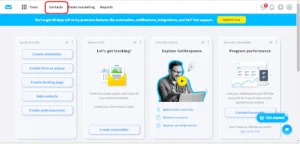
Go to ‘Lists’ at the top of the page
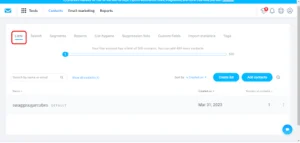
Click on ‘Show All Contacts’

Click on Advanced Search in blue

Click on Add Condition to the far left
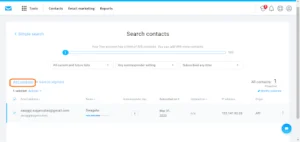
Select the conditions you want to include in it.
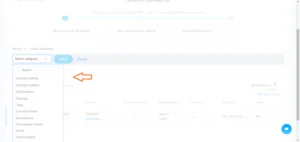
Then press save as a segment
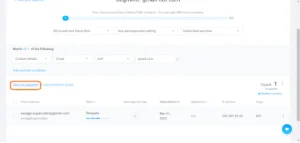
Click Here to create your free advanced, and cost-effective email CRM Account
Step 5: Utilizing Custom Audiences for Automated Cookie Segmentation on Facebook, LinkedIn, and Other Ad Platforms
The next step is to use that data to create custom audiences on Facebook, LinkedIn, and other ad platforms. This allows you to serve highly targeted ads to people who have already shown interest in your product or service, increasing the chances of conversion.
To do this, you can use the custom audience section in the ad platforms to segment your audience based on specific actions they have taken, such as visiting a certain page on your website or adding items to their cart. You can also segment your audience based on demographics, interests, and behaviors.
By auto-segmenting your audience in ad platforms, you can save time and effort while still reaching the right people with the right message at the right time.
Step 6: Creating a Content Drip Sequence: Nurturing Your Audience with Objection-Answering Content
Creating content drip sequences is a crucial step in the lead nurturing process. These sequences are a series of automated emails sent to the leads over time. You do not dump the entire content on the lead all at once. Instead, you release small content modules in the form of emails, messages, etc. Studies show that drip campaigns can generate about 50% more sales-ready leads through consistent communication with customers.
These emails or articles aim to educate, engage and nurture the leads by providing them with valuable information that will help them in their decision-making process.
The length of the content drip sequences can vary depending on the product or service offered, but I recommend creating sequences between 30 to 90 days long. This allows a steady stream of valuable content to be delivered to the leads over time, keeping them engaged and interested in your product or service.
To make these content drip sequences more effective, it’s important to understand your customers’ objections before making a purchase. By addressing these objections in your content, you can help build trust and credibility with your audience and move them closer to purchasing.
To know more about creating effective content, read the article on the 8 Step Content Creation process to Convert Your Online Lead into a Sale.
Step 7: Automate Your Lead Nurturing Process with Email Autoresponders and CTAs
In Step 7, we’re going to set up some email autoresponders to keep the conversation going with your leads. These emails will include the content we created in Step 6 and will be sent out on a scheduled basis to keep your leads engaged. Setting up email autoresponders is an essential step in the lead nurturing process. By using email marketing software like Get Response, you can easily create automated email sequences that deliver targeted content to your leads over a period of 30 to 90 days.
But we’re not just sending out emails for the sake of it. Each email will have a clear call-to-action, like scheduling a discovery session or taking the next step in your sales funnel.
The content in your email sequences should address common objections and pain points that your customers have and provide them with valuable information that helps them move through the sales funnel.
The call-to-action (CTA) in your email autoresponders can be a powerful tool for guiding your leads toward the next step in your funnel. You can encourage them to schedule a discovery session to learn more about your offerings. Alternatively, you can invite them to take a specific action, such as downloading a resource or signing up for a free trial. The key is to make the CTA clear and compelling so your leads are motivated to take action.
Step 8: Boosting Conversions: Retargeting Custom Audiences with High-Quality Content
Step 8 is about leveraging the power of retargeting to engage with your potential leads. They may be leads who have shown interest in your business or those who have not opened the emails or clicked your content, i.e., those who don’t show interest.
Let us look at the first lot.
By creating a custom audience of those who have visited your lead capture page in the last 90 days, you can create a highly targeted group of people who have already shown an interest in your business.
Once you have this custom audience, it’s time to retarget them with high-quality content from your drip sequence that was created in Step 6. Doing this lets you keep your brand at the forefront of their minds and gently nurture them toward purchasing or taking the next step in your funnel.
The content you show them should be informative, engaging, and relevant to their interests and needs. It should be designed to answer any objections they may have and build trust and credibility with your brand.
To retarget leads who haven’t shown interest, you can start by creating a new custom audience of people who have visited your website but haven’t taken any action, such as filling out a form or making a purchase. This audience is known as a “cold” audience, as they have yet to show interest in your brand or products.
Once you have this audience, you can start retargeting them with engaging content that speaks to their pain points and interests. The key here is to focus on building brand awareness and creating a connection with your audience. You can do this by using eye-catching visuals and messaging that resonates with their needs and interests.
Step 9: Adding a Discovery Call CTA to Your Nurturing Content to Maximize Engagement
Step 9 in automating your lead nurturing process is to create a Discovery Call offering and incorporate it into your nurturing content. A Discovery Call is a one-on-one conversation between your sales team and a potential lead that aims to understand the lead’s needs and explore how your product or service can address those needs.
To create a Discovery Call offers, you need to define the purpose of the call and the value it provides to the lead. You should also prepare a script for the call that covers key topics and questions to ensure the call is productive and informative.
CLICK HERE to View our Discovery call Landing page
Once you have created the Discovery Call offer, you should add a clear call-to-action (CTA) to book a Discovery Call in every nurturing content you send to your leads. This CTA should be prominently displayed and easily accessible, such as a button or a link that leads to a scheduling tool.
Incorporating a Discovery Call offering into your lead nurturing content helps to move leads further down the sales funnel by offering them a personalized and engaging opportunity to learn more about your product or service. By automating this step, you can ensure that the offer is consistent and timely across all your nurturing content, improving your chances of converting leads into customers.
Summing Up
So there you have it, our 9-step automated lead nurturing process to help you convert your online leads into sales! By following these steps, you can create a personalized and engaging experience for your potential customers, building trust and guiding them toward purchasing.
But it’s important to remember that lead nurturing is an ongoing process, and it’s important to refine and optimize your strategy continually. Keep track of your results and adjust your approach as needed to ensure you deliver the best possible experience to your leads.
With the right tools and strategy, you can create a powerful marketing campaign that drives conversions and grows your business.
If you’re looking for more in-depth guidance on lead generation and nurturing, I can help you achieve the results you’re looking for. Book a 1:1 call with me today to get started on your lead-nurturing journey today and see the results for yourself!
Do you want to get a personalised 1-to-1 discovery session?
Book your 1-to-1 discovery call with us today!

