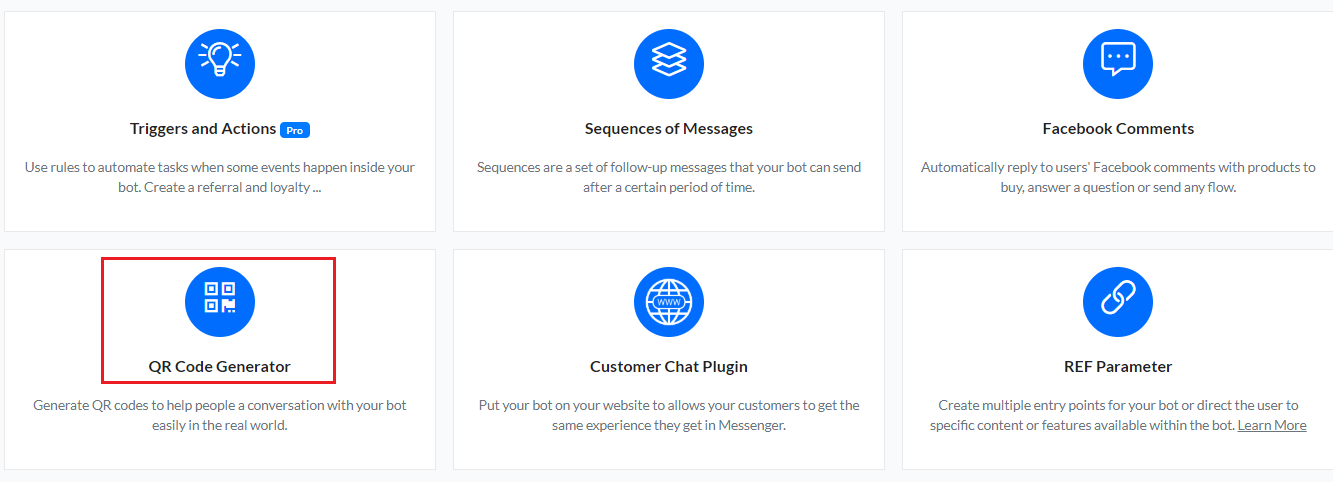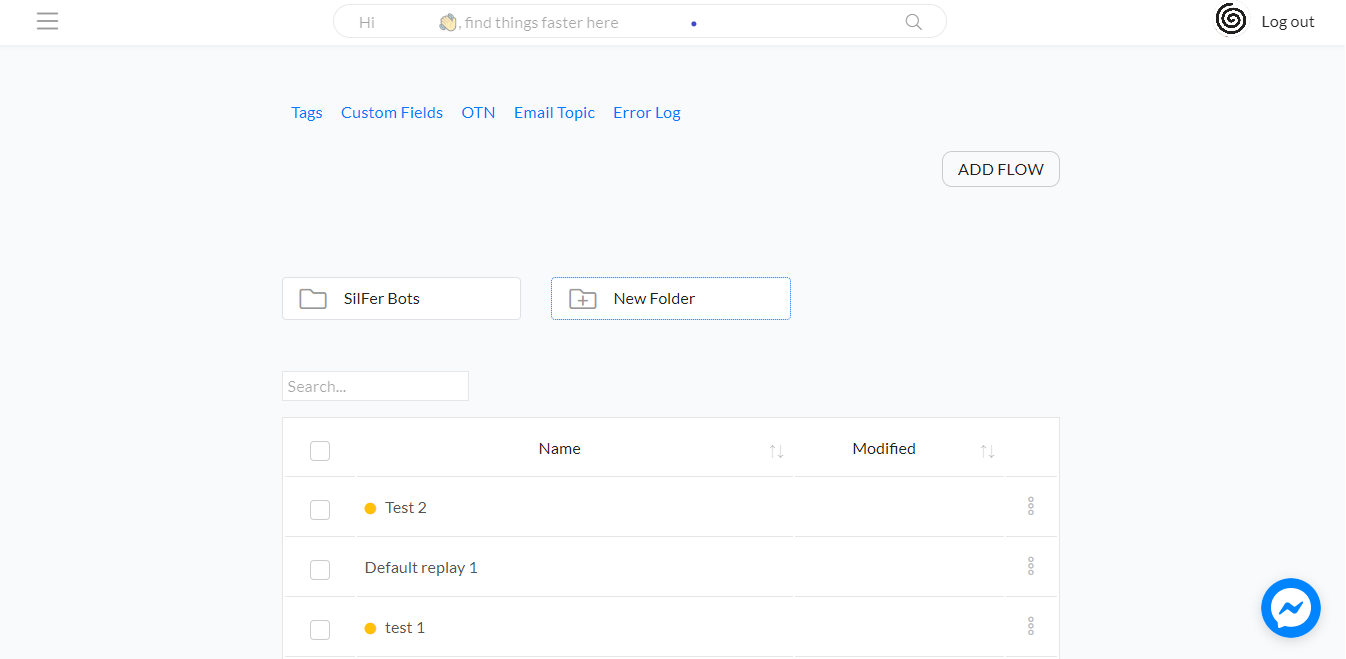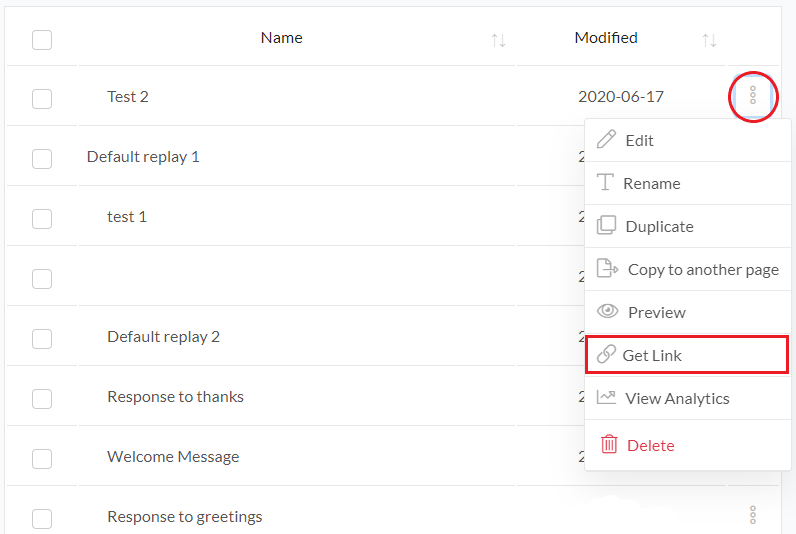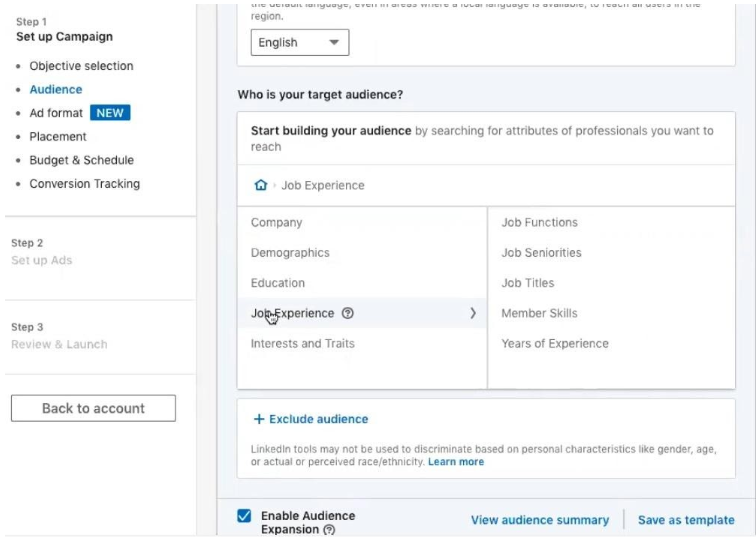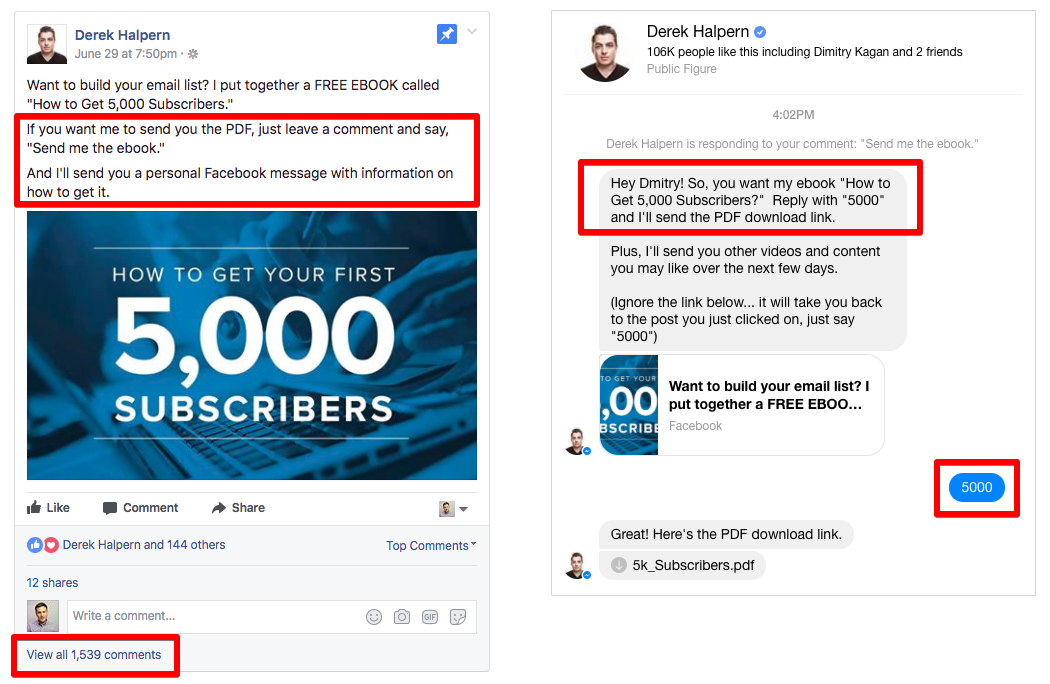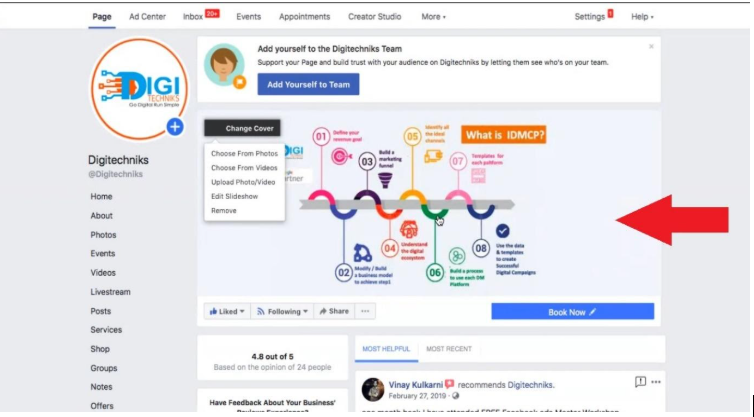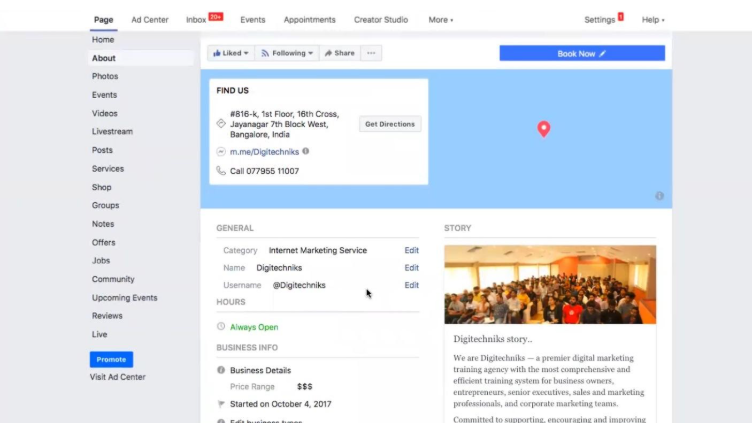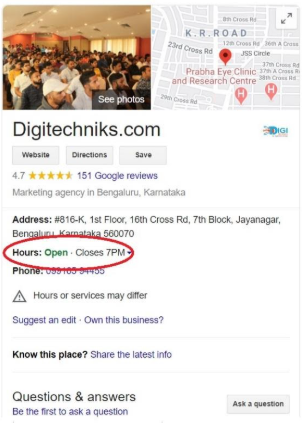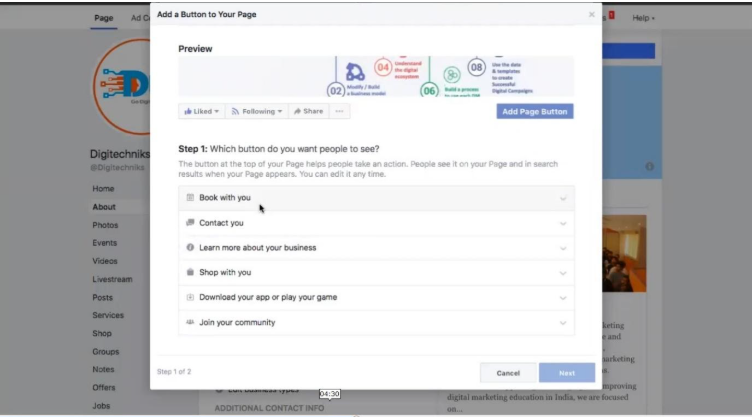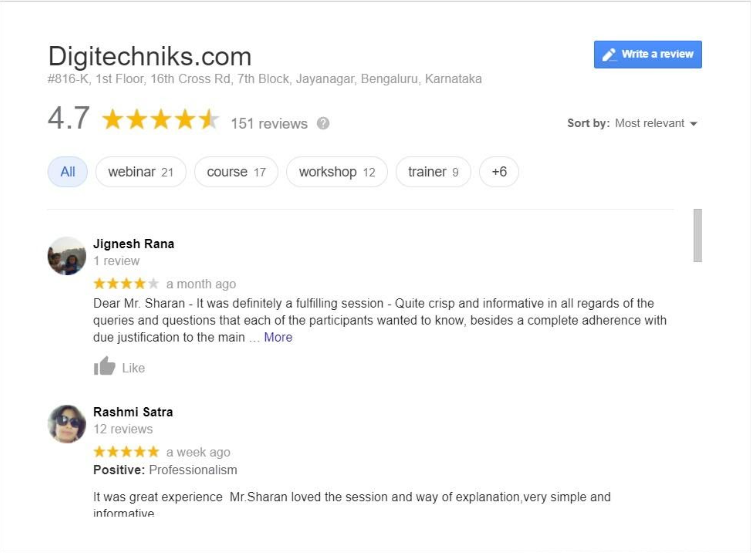Stop Worrying On Facebook Ads Failure And Start Doing THIS
Facebook ads are becoming essential on most of the business marketing strategies since it helps them to target an audience with an objective, get more in return, reach more audience with the robust analytic feature.
Most of the businesses started placing ads on Facebook to increase brand awareness, sales, and many other metrics. Since this social media platform lets businesses to define their audience in a custom manner and micro-target the audience under the objective campaign features, businesses find it easy to reach more people on the platform.
But advertisers have mixed results on some campaigns since Facebook ads are not MAGIC. It is not a magic wand that can push the graph UP on every targeting advertisement.
But I can help you to steer your advertising campaigns on the growth path using a magical wand, Facebook Messenger Automation
Drop-in your Facebook Ad Metrics
Facebook is a social media platform with
- 2.60 billion monthly active users,
- 60.6% of internet users,
- 58.5 minutes average user time spent per day
https://zephoria.com/top-15-valuable-facebook-statistics
Imagine this platform will let you run ads by targeting the users based on their life events and interest and also will let you target your competitor’s audience and show your ads.
Dream platform for many entrepreneurs, right?
But not for all, most of the people aren’t able to run ad campaigns successfully on Facebook to achieve the expected results.
Even though the ad got a lot of awareness or clicks, it fails to increase your ROI and revenue.
Frankly, some businesses are not impressed with the outcome of some ad campaigns.
Here are the few reasons why your Facebook ad campaigns don’t convert are
- Action-less CTA
- Attract your Audience Instantly
- Static Landing Pages
Marketers need to spell some real magic on their Facebook ad campaigns using Facebook Messenger automation to convert more audience instantly.
Related Article– Facebook Ads Strategies that drive 5X Percent Results
Facebook Messenger Automation
Using Facebook Messenger automation, you can increase your Facebook ads performance and the conversion rate in a short span.
There are a lot of things which Messenger bots can help on Facebook ads metrics, here I can take the above mentioned three reasons and show you how Messenger automation can help.
- Action-less CTA – Irrelevant (or) poor call-to-action on your Facebook ads will fail to convert more audience unless you are planning to run an awareness campaign. Send to Messenger Ads CTAs will work well, in this case, it will serve the ad purpose and users’ queries in a conversational way on the Messenger platform.
- Attract your Audience Instantly – When an audience clicks the CTA to know more about your ad, you need to provide the information instantly in a correct way. Messenger automation will help you to serve that audience in an engaging and entertaining manner like talking to a real person. By using Messenger automation you can engage with customers for your business 24*7*365 without any interruption.
- Static Landing Pages – Landing pages are boring, even though they contain a lot of creatives and attractive people today are not interested to go through the complete webpage and consume the information they need. But with the help of Messenger automation, you can provide the relevant information to your audience in a conversational way.
Related Article– 3 Messenger Automation Techniques to Increase Sales Exponentially
Send to Messenger Ads
One of the CTA will be available on Facebook ads manager while you configure targeting ads. This CTA will let the audience come to your Facebook business page inbox where you have set up Messenger bot to serve the audience.
Here is how this send to Messenger CTA looks like,
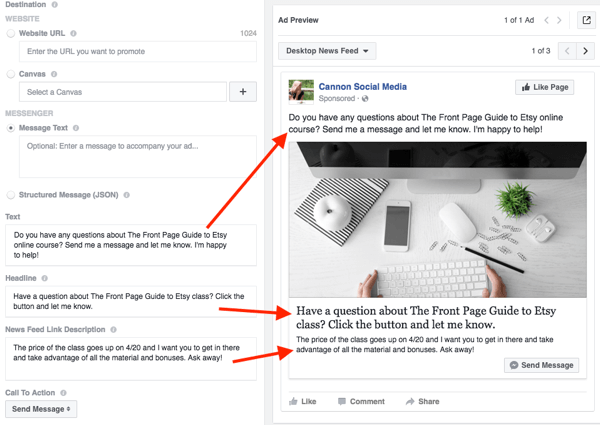
When your audience has clicked that “Send Message” CTA on Facebook, the automated message will trigger instantly on the Messenger application with the help of chatbots (as shown in the image below).

Facebook Comment Tool
Amazing tool available on SilFer Bots platform to turn your page commenters into customers. The beauty is that you can set up this tool for both organic posts as well as paid ads on Facebook platform.
This is how the Facebook comment tool will work,
Retarget using Custom Audiences
Target the same people who took some action on websites, applications, chatbots will help you to convert more and do more sales than finding new customers.
Using Facebook Messenger automation, you can monitor your subscribers’ activity and add them on your custom audience list so that you can retarget them on Facebook ad platforms.
Also, Read 5 Simple Steps to Create Your Social Media Audience
If you are new to create custom audience using Facebook Messenger automation, check this video to learn how
Skyrocket your ROI
Facebook Messenger automation has the potential to handle all your audience and sell a product, guide them on a purchase, schedule appointments, generate a lead, provide consumer support, convert them easily through a conversational method.
Since your audience is getting instant replies with relevant information, they will get the queries solved and move to the next stage on the customer journey.
Skyrocket your ROI and leverage your metrics on an autopilot mode when implemented correctly.